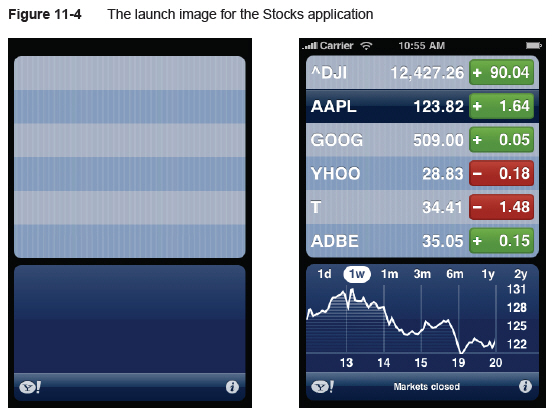728x90
Creating Custom Icons and Images
- Application Icons (57x57)
Do not have any shine or gloss
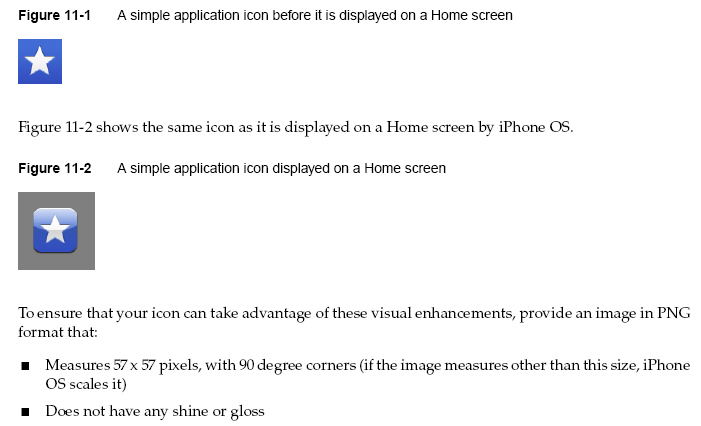
- Setting Icons (29x29)
You should create a streamlined, attracitve icon that:
If you do not define custom settings, but iPhone Os provides settings for your application, you should:
- Launch Images (320x480)
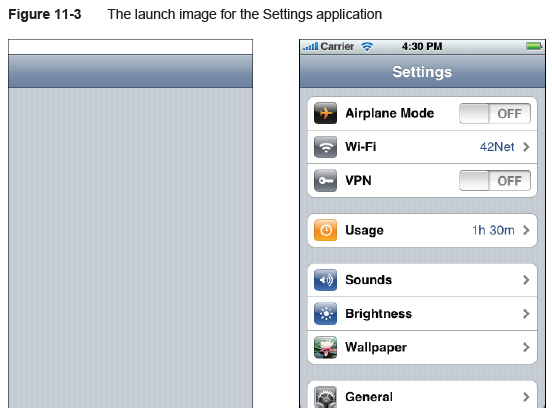
- Icons for Navigation Bars, Toolbars, and Tab Bars
(PNG, white with appropriate alpha, no shadow, anti-aliasing
Toolbar Icon: 20x20, Tab bar Icon: 30x30, not need a full color icon)
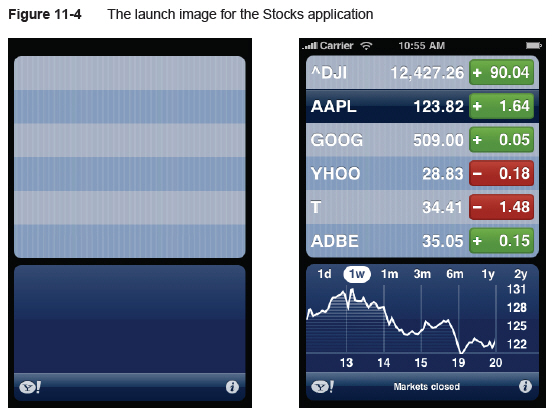
- Application Icons (57x57)
Do not have any shine or gloss
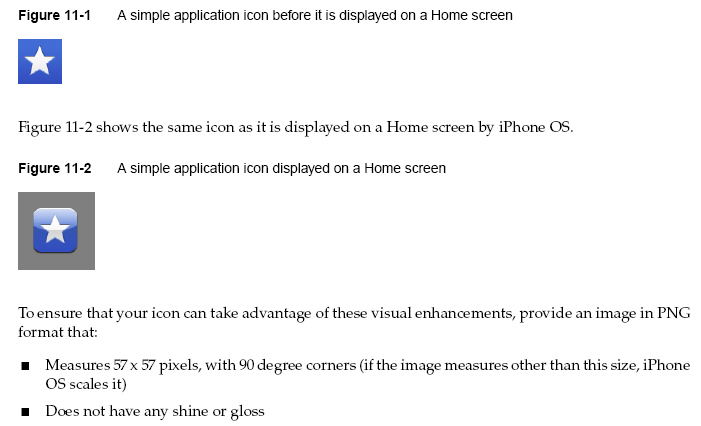
- Setting Icons (29x29)
You should create a streamlined, attracitve icon that:
- Use the PNG format.
- Measuring about 29x29 pixel
- Name the setting icon Icon. ong.
- Place it in your settings bundle.
If you do not define custom settings, but iPhone Os provides settings for your application, you should:
- Name the settings icon Icon-Settings.png.
- Place it in your application bundle.
- Launch Images (320x480)
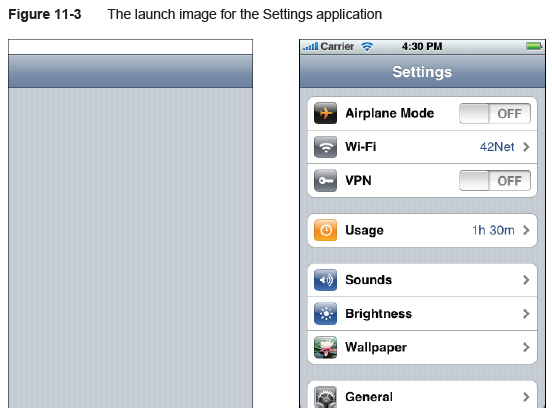
- Icons for Navigation Bars, Toolbars, and Tab Bars
(PNG, white with appropriate alpha, no shadow, anti-aliasing
Toolbar Icon: 20x20, Tab bar Icon: 30x30, not need a full color icon)