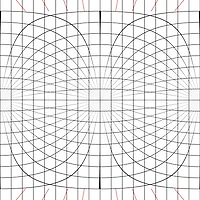728x90
일반 사진을 360 이미지로 만들어보기
Equirectangle 이미지가 아니더라도,
일반 사진으로 360이미지 만들어보기,
(for Facebook upload)
1. 360도로 활용해볼만한 이미지 준비
2. 포토샵에서 해당 이미지 불러온 후 Ratio조정
width:height = 2:1 (예: 10000:5000)
3. Ratio조정 이후 File> File Info> 하단 Template Folder > import > 아래 첨부 파일 첨부
4. Clear existing properties and replace with template properties 혹은 append로 적용
5. Save as로 이미지 저장
xmp데이터 적용된 사진)
pannellum 테스트 이미지]
* 모바일에서도 함께 보여지려면 4000px이하의 이미지로 imgur(CORS지원) 사이트 업로드
Reference
http://tophermcculloch.com/2016/06/make-photo-work-360-photosphere-facebook/
 equirectangular-template.xmp
equirectangular-template.xmp